| 【说明】 本教程基于以下版本,其他版本也支持
【操作步骤】 确保EVE-NG是最新版,使用如下命令升级
用FileZilla或者WinSCP上传image,root账户登录到EVE-NG,解压zip
创建文件夹
清理临时文件并修复权限
给image添加license
按“i”键编辑文本,把license粘进去,按“ESC”键,输入“:x!”关闭并保存文本。 【使用方法】 默认登录帐号: 用户名:admin 密 码:admin 添加 Nokia 7750 SR CPM node:在EVE左侧导航栏按“+”添加一个node,或者在拓扑空白区域按右键添加通常情况下,默认的template就可以,但是你需要做一些适配 更改管理地址 检查 – Check if the correct license is choosen (same version then image release) The default deployment of the Nokia 7750 VSR-SIM (vSim) is a 7750 SR12 as a distributed model. That means, that the CPM (control processing module) and the IOMs (Input Output Modul) are separeted into 2 VMs and connected via the SF (Switching Fabric) To use a different chassis, you can edit the TimosLine for different chassis: Supported chassis can be found in appendix C of the VSR INSTALLATION AND SETUP GUIDE If You pasted your license into the image, fill the field Timos license with value: cf3:\lic 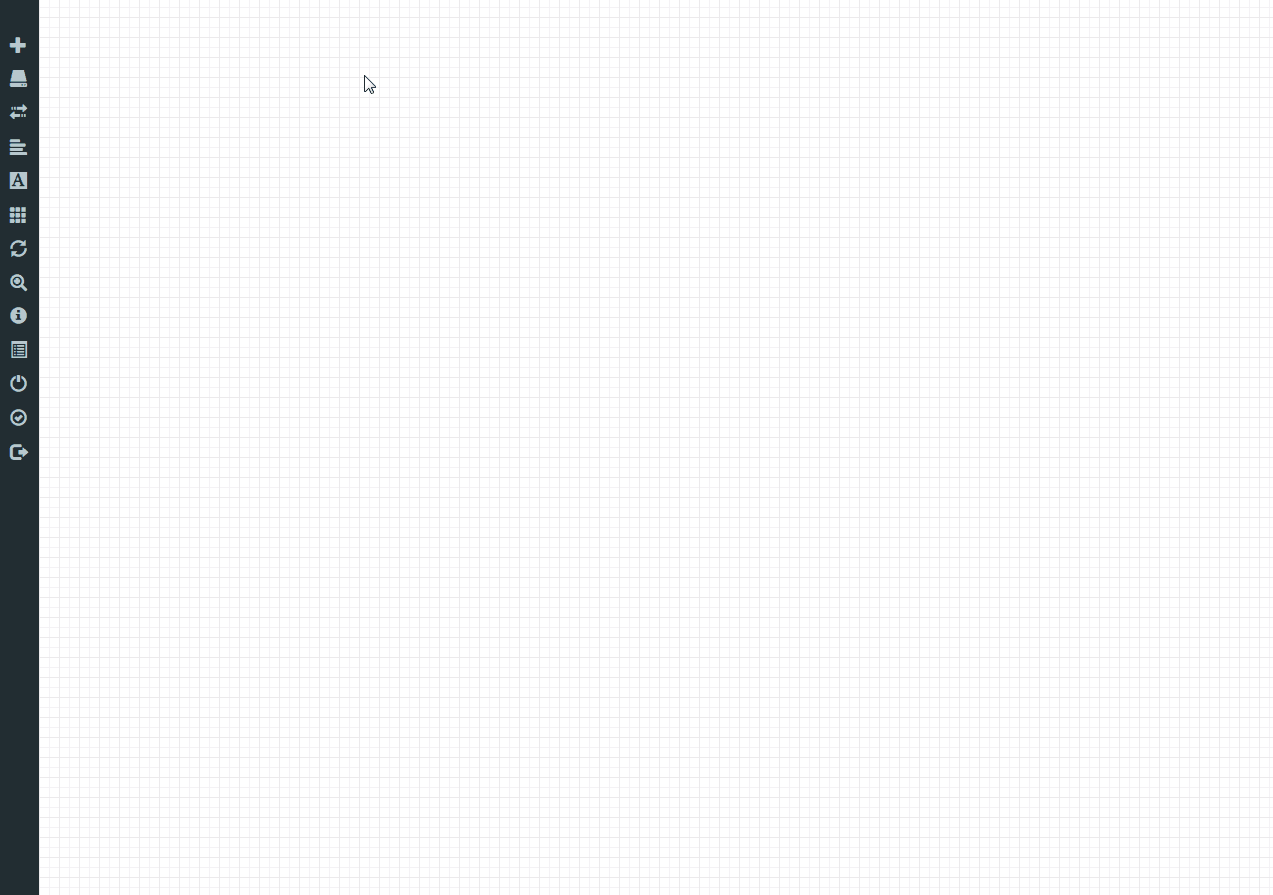 Add a Nokia 7750 SR IOM and connect to CPM: Add a Nokia 7750 SR IOM and connect to CPM:The default deployment of the Nokia 7750 VSR-SIM (vSim) is a distributed model. That means, that the CPM (control processing module) and the IOMs (Input Output Modul) are separeted into 2 VMs and connected via the SF (Switching Fabric) In the TimosLine you can configure any supported card for the selected chassis. – Check for the same image release as the CPM – Check dependency for software release and “Hardware” (e.g. CPM5 and R12 is not possible) Connect CPM and IOM via the plug-symbol (just draw a connection) on the SF Port 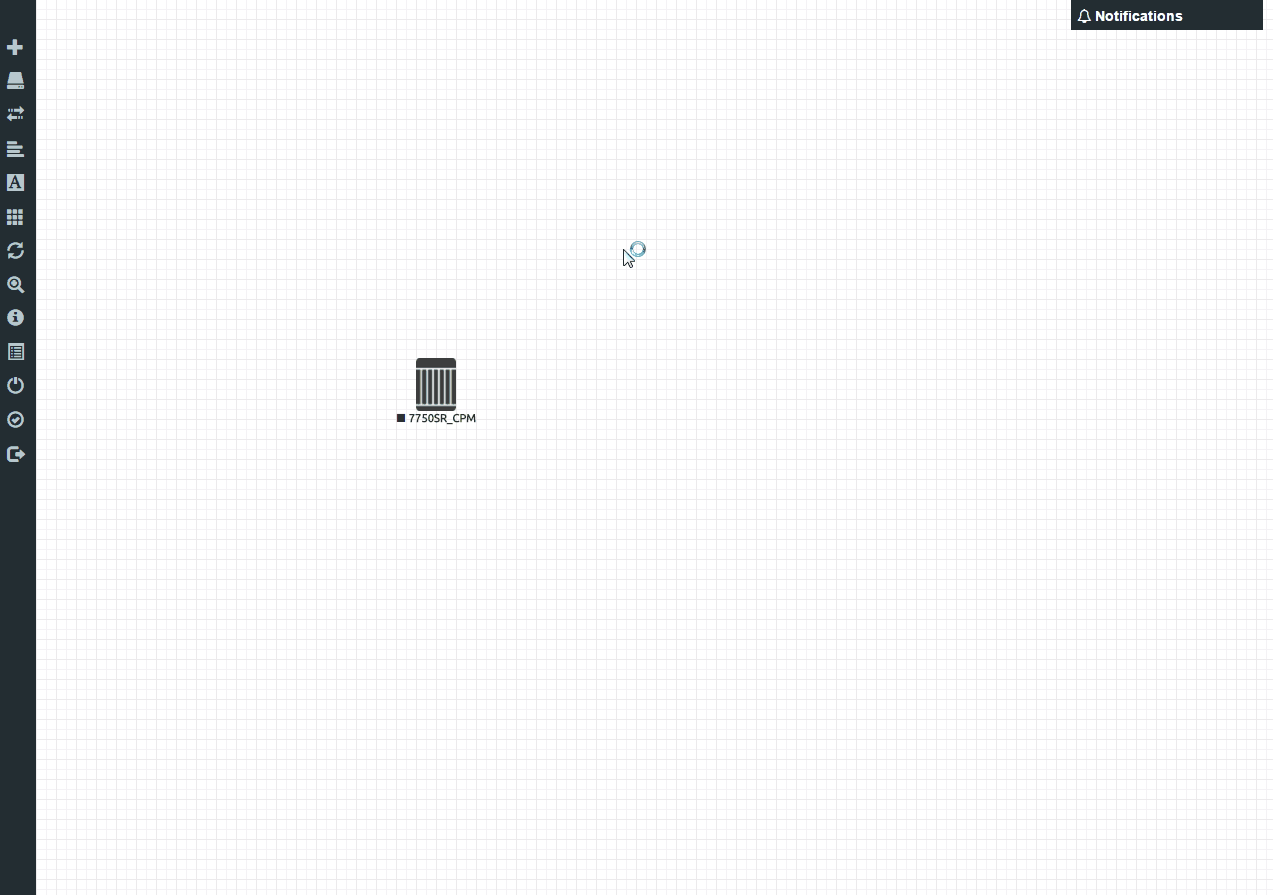 If you have to add more then one IOM, you have to add a Network (which is basicly a linux-bridge). That is because the CPM/IOM has only one switching fabric port. Use the Network: “Bridge” 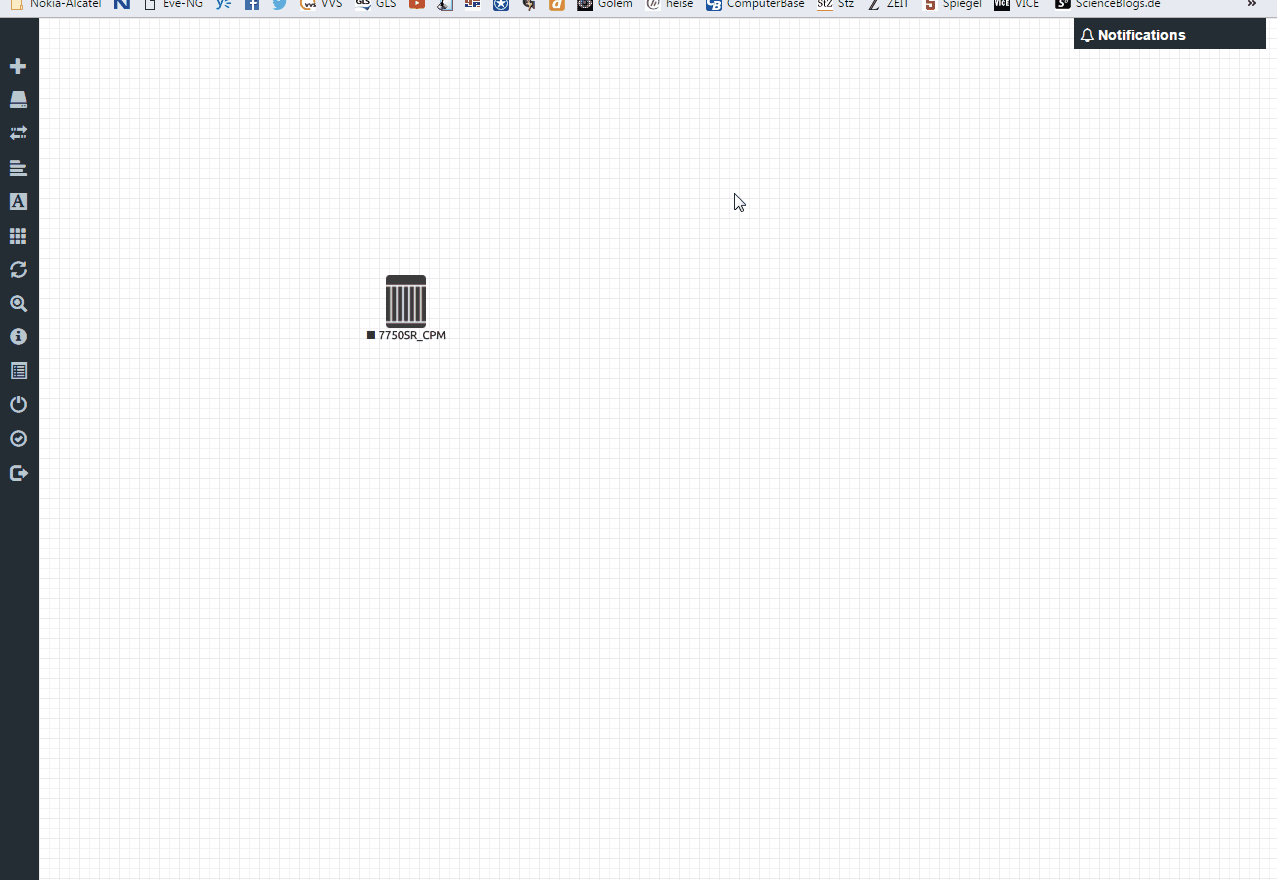 Add a ManagementNet to your Cpm’s! The ManagementNet is needed to reach the license-server, or the reachability vis ssh. The network Management is a bridge on the host which is attached to eht0. The network Cloud 1 is a bridge on the host which is attached to eth1 and so on…. Optional: a local license on the server is also possible 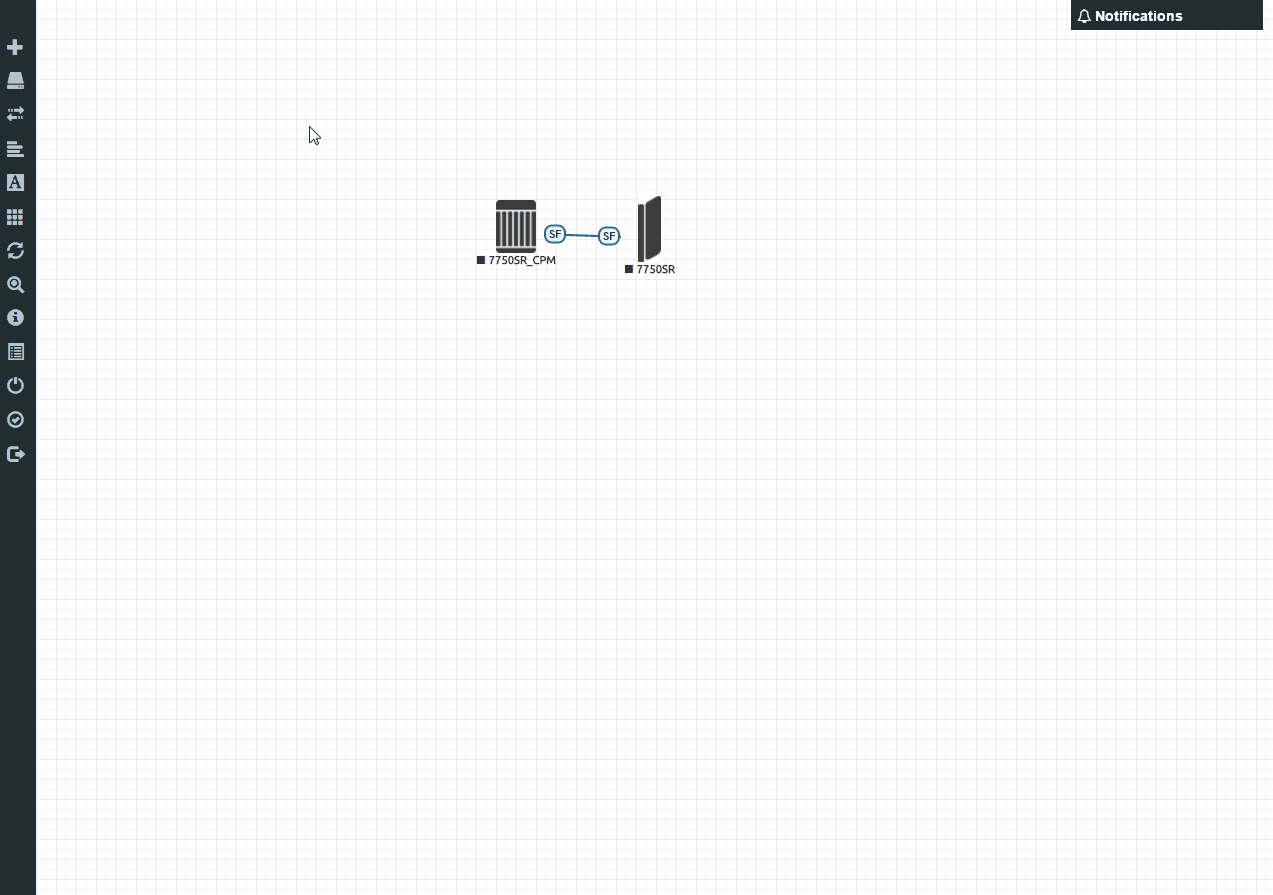 Interconnecting is realised just by just drawing a connection via the plug-symbol (just draw a connection) Interconnecting is only possible when the VM/Node is stopped 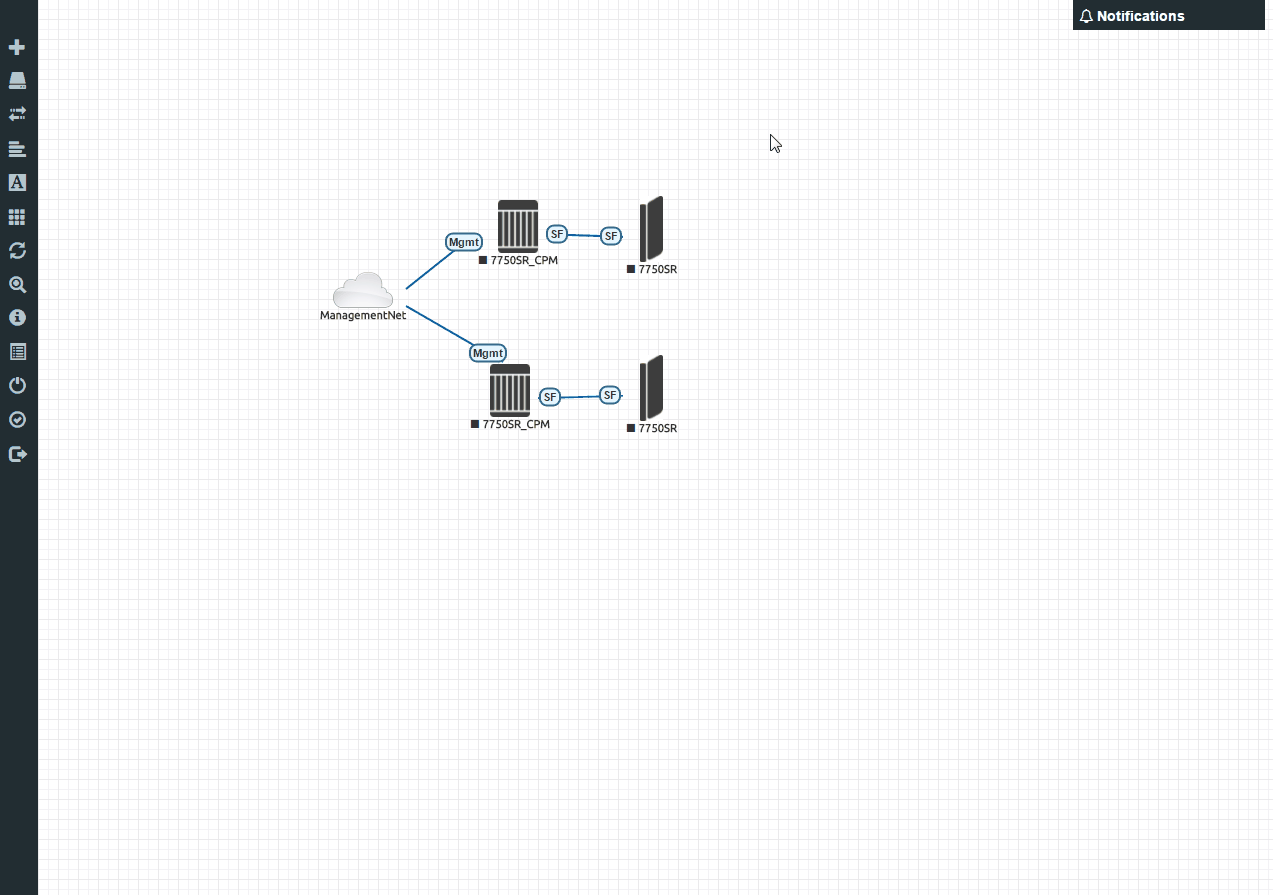 After booting, you can configure your node as you would expect it from “real” hardware. 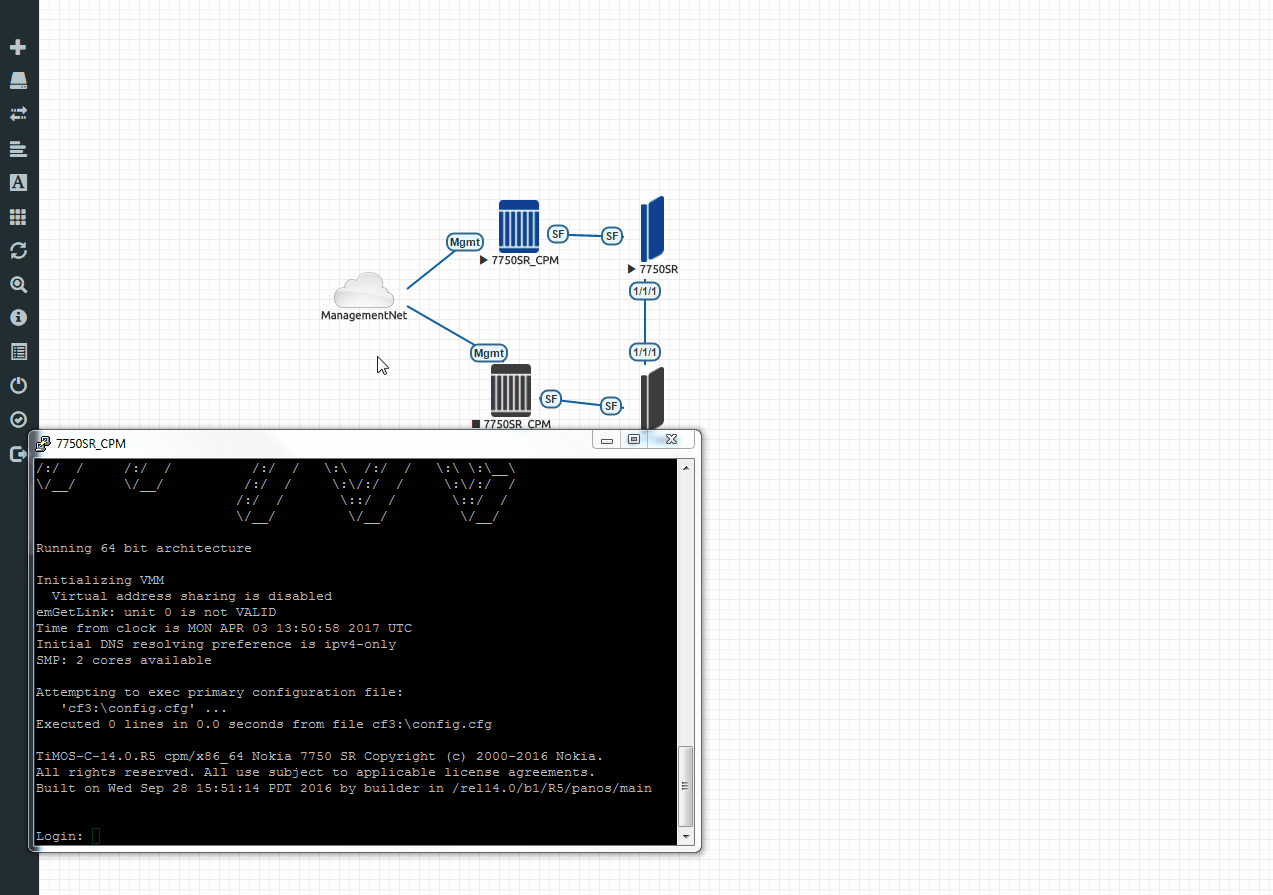
This is for the VSR-I/D <- This is the easy part: 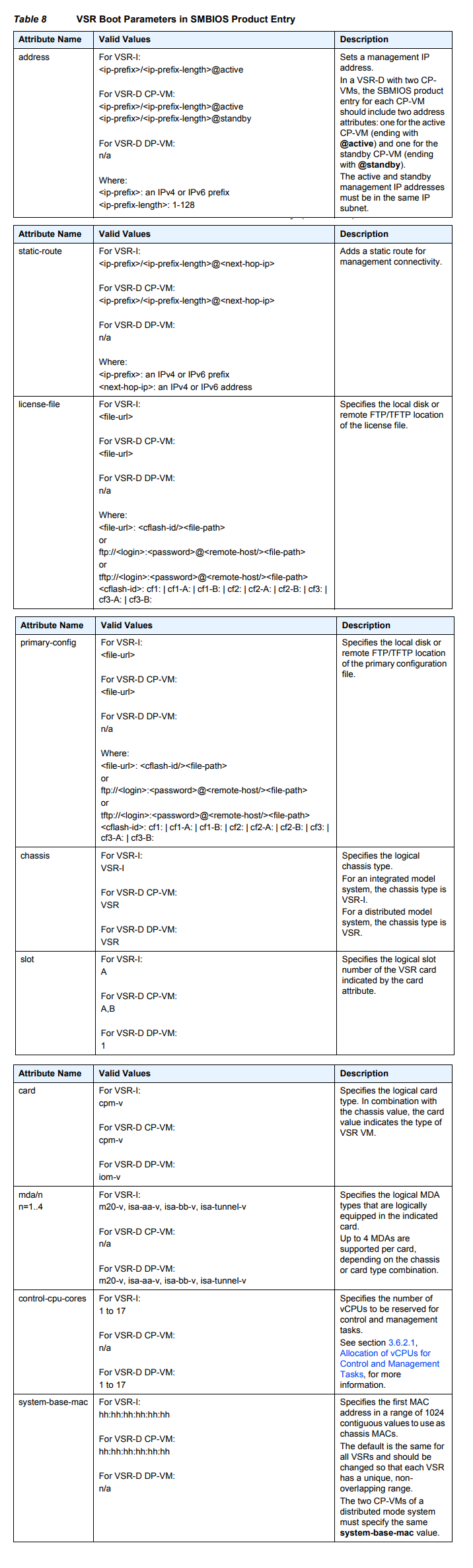 For the VSR-SIM (Nokia 7750 VSR CPM/IOM) it is more depending on Chassis that you want to virtualize and the SoftwareRelease. This picture contains the most possible options, but remind that not all chassis accept any type of card or mda… 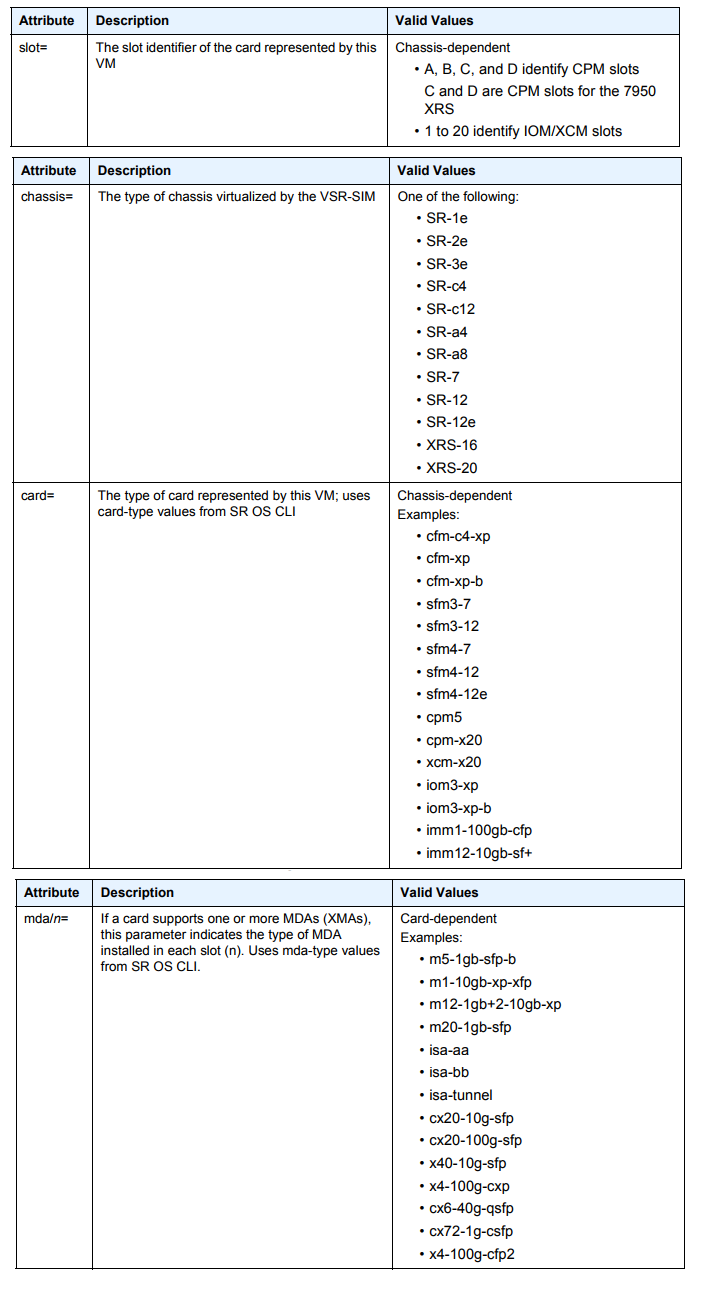 In principle, it could look like something like this: Virtual machine 1 (CPM A) TIMOS:slot=A chassis=SR-7 card=sfm3-7 Virtual machine 2 (CPM B) TIMOS:slot=B chassis=SR-7 card=sfm3-7 Virtual machine 3 (IOM 1) TIMOS:slot=1 chassis=SR-7 card=iom3-xp mda/1=isa-tunnel mda/2=m1-10gb-xfp Virtual machine 4 (IOM 2) TIMOS:slot=2 chassis=SR-7 card=iom3-xp mda/1=isa-tunnel mda/2=m1-10gb-xfp |
sorp 发表于 2020-1-2 10:01
按照要求配好了7750的EVE-NG以后,没有config权限,是否是因为没有license的原因? ...